To display different properties via labels depending on the view you could place labels on separate layers and hide/show these layers per view. What if instead you could only place one label and control the property displayed via the Model View Options? This is was the basic idea raised independently by users Nuge and Pablo Ferrer on the Archicad Users Discord. I was curious how this might work out, so I’ve created a test object to try out the idea.
Usage
- Download the Library Container File
- Drag & Drop the downloaded
MVO Properties Label.lcffile into the Library Manager - Choose the label tool and select the MVO Properties Label type
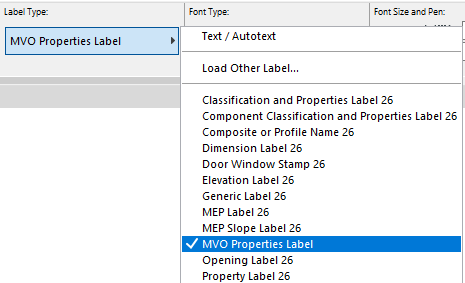
- Place the label associated to an element
- Now choose a property to display in the Model View Options
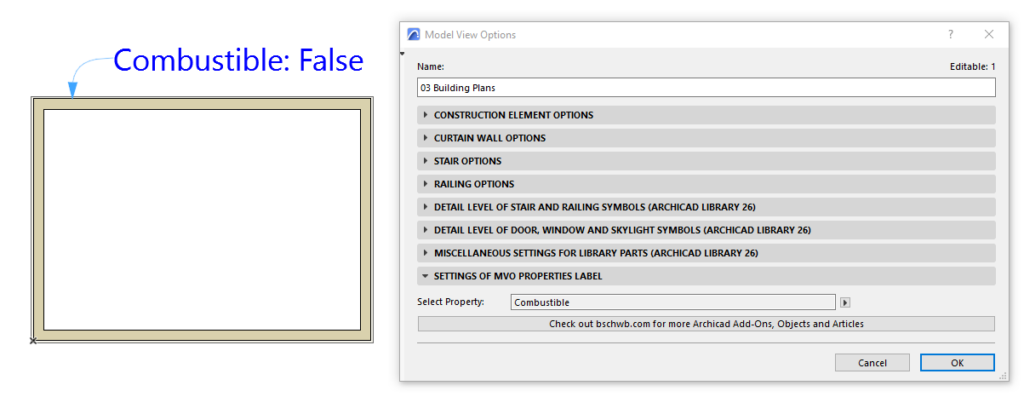
If you found this helpful, share it with a friend and sign up to my newsletter below!