One way to create flexible finishes for walls is to use complex profiles with modifiers. Variable finish heights and thickness are both possible but setting up the profile modifiers in Archicad can be daunting at first. And maybe you’ve been burnt before by such modifiers with inexplicable behavior. There are 4 different types of offset modifiers and it’s important to catch the correct type. It took me a few tries to get it right even for the easy case of flexible finish heights, so here’s a detailed step-by-step guide for you and past me 😉
Step-by-Step Guide
- pen the complex profile in the Profile Manager:
Options -> Complex Profiles -> Profile Manager...
and make sure the offset modifiers layer is visible.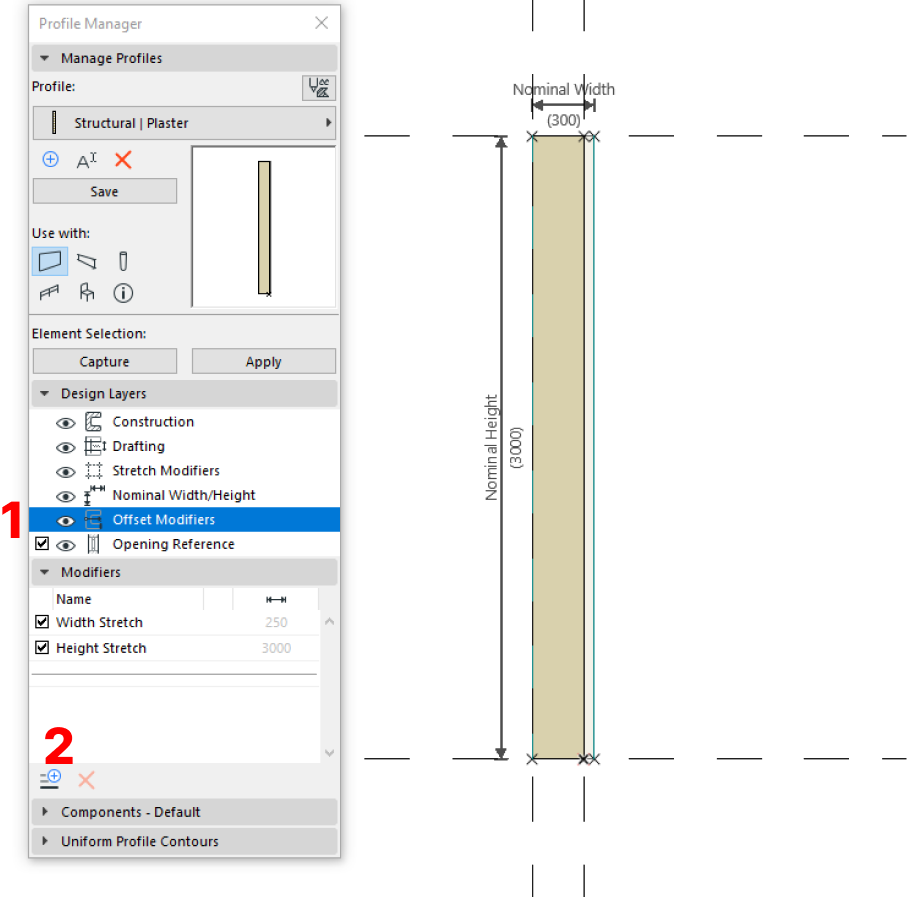
- Click the
New Modifierbutton and enter a name for the modifier. Let’s call it Finish Height. It’s listed now in the Modifiers tab of the Profile Manager with a yellow warning triangle. (The warning sign means we need to still complete the setup for it.)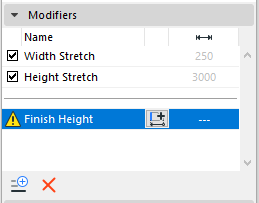
- Now click on the TOP EDGE of the finish
- Click on one NODE of the bottom edge of the finish
- rag out the dimension line where you want it and confirm with a click
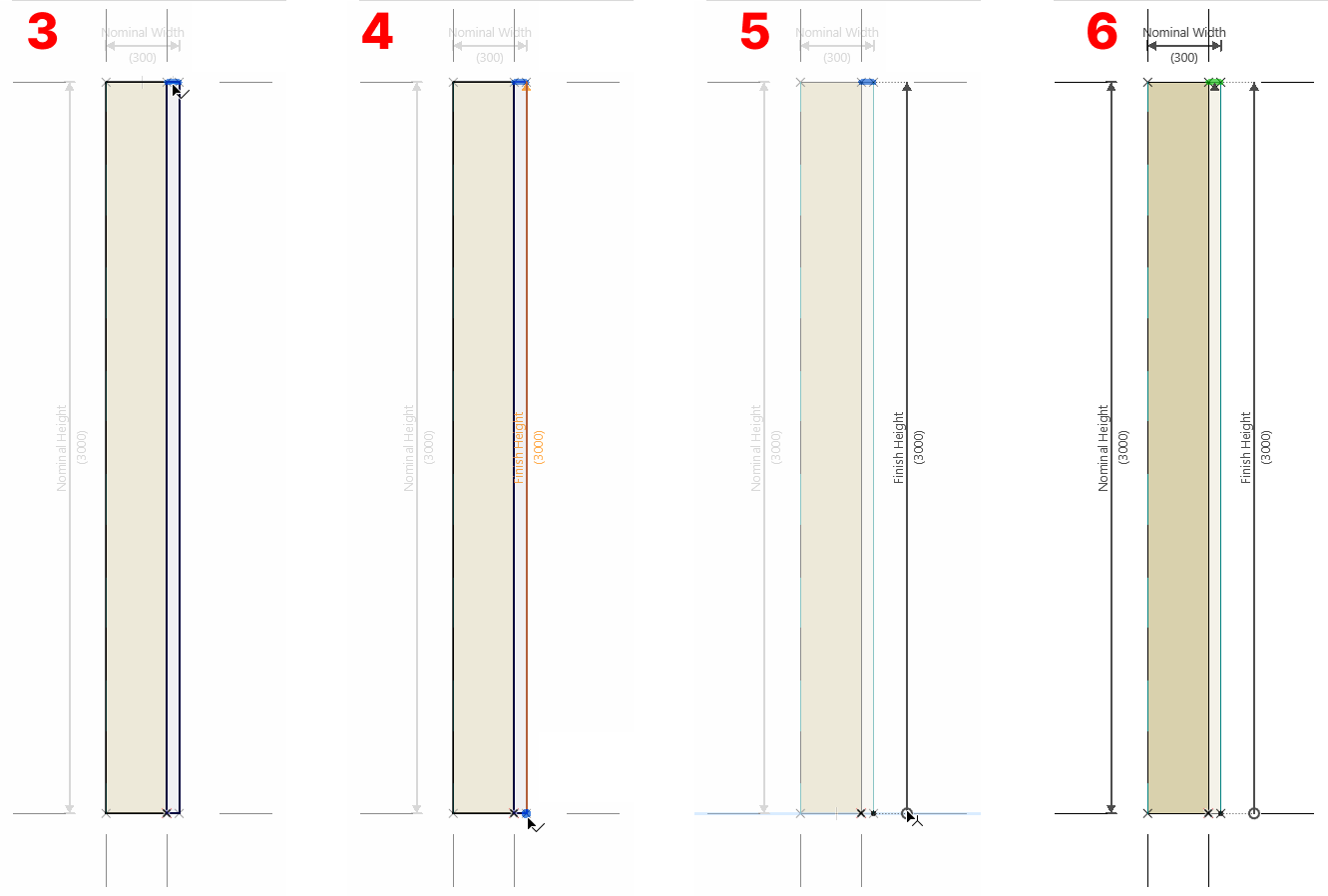
- For the result we see the new dimension line and the warning sing for the Finish Height entry in the modifiers list is gone. You know you’ve set it up correctly if the dimension line has a circle at the lower end. The circle means we’ve successfully set up an edge offset modifier with a node anchor.
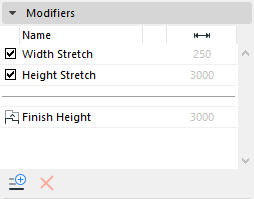
That’s it! Now you can save the profile and apply it to a wall.
Try it Yourself
- The quickest way to get started is by capturing a profile from a composite wall. Select such a wall and use
Options -> Complex Profiles -> Capture Profile from Selection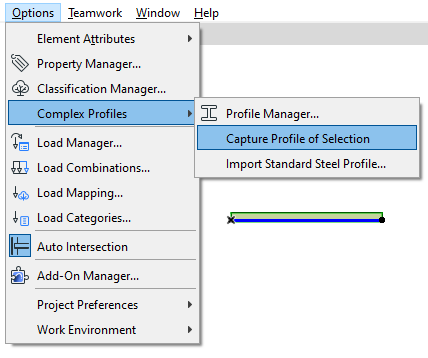
- Apply the steps from the guide above to create the finish height modifier
- Now draw a wall with the complex profile and specify the finish height in the profile modifiers
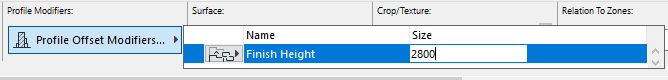
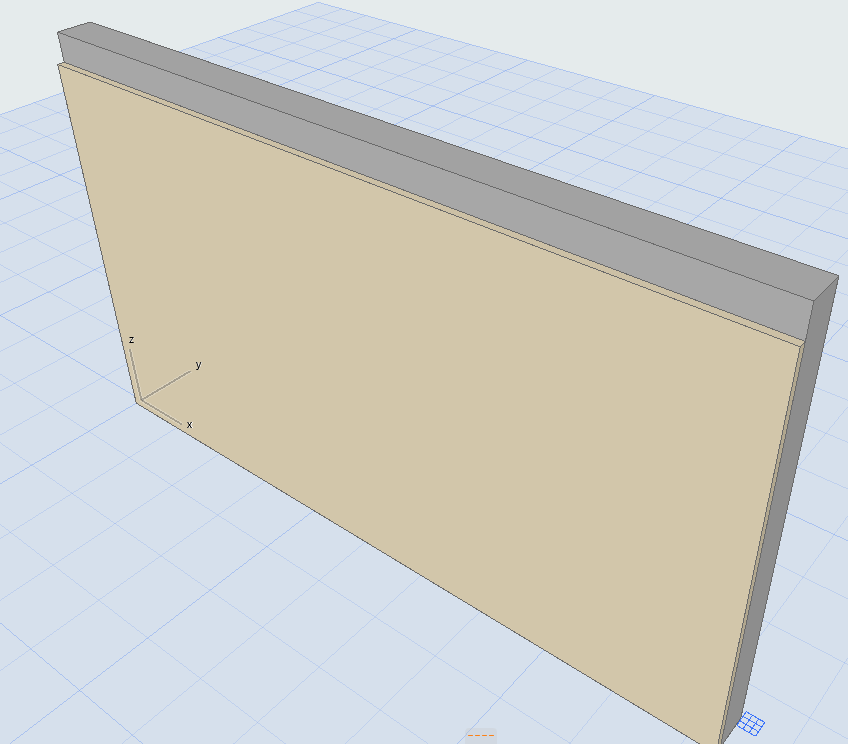
Leave a Reply