The automatic zone finding tool in Archicad (Geometry Method: Inner Edge / Reference Edge) is the preferred way to create zones for most users I know. You can quickly update your zone geometry (Design -> Update Zones…) if you move the boundary walls.
But what do you do if the room you’d like to indicate is not bounded continuously? For example in my plan the rooms Hallway and Living/Kitchen should certainly be considered two different zones although there’s no door between them.
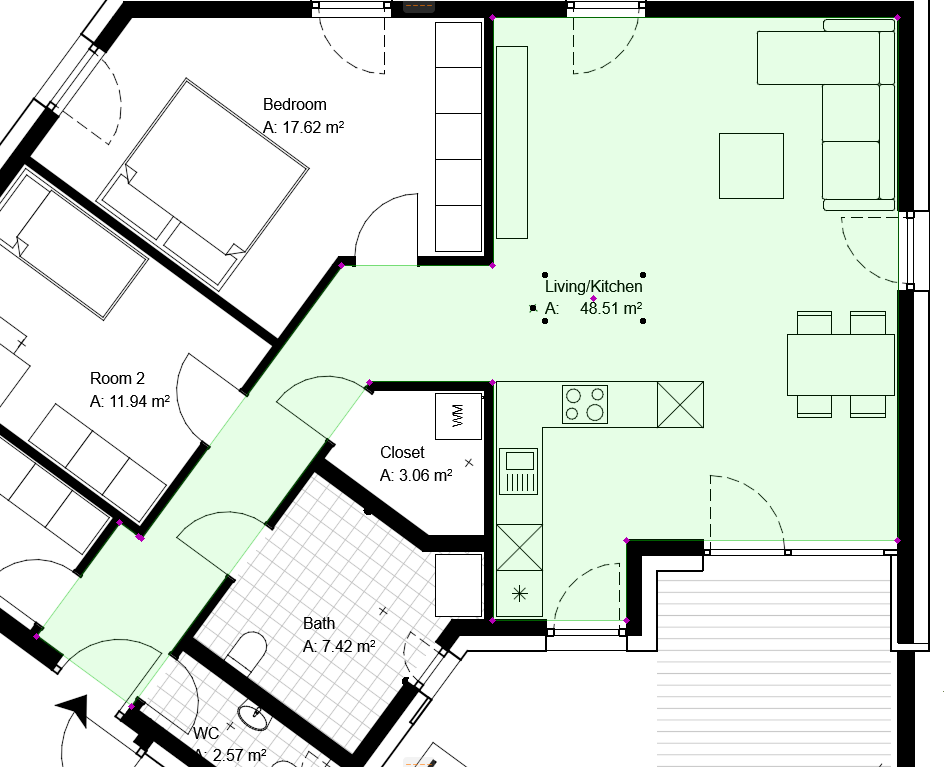
The trick is to use lines or polylines as boundaries where there are gaps in the walls!
Step-By-Step Guide
- Setup the line or polyline with the option
Zone Boundaryturned on. (Put the line on a separate layer if you want to hide it or optionally make big gaps in the line style if you don’t want to see much of it.)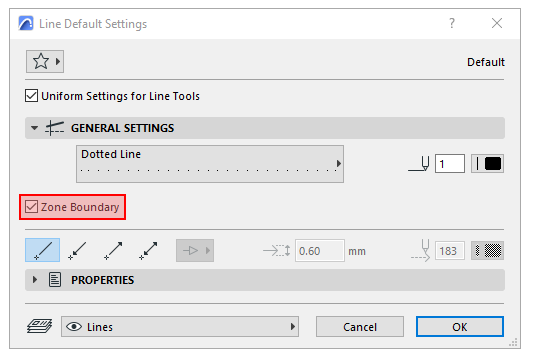
- Connect the wall gap with the line
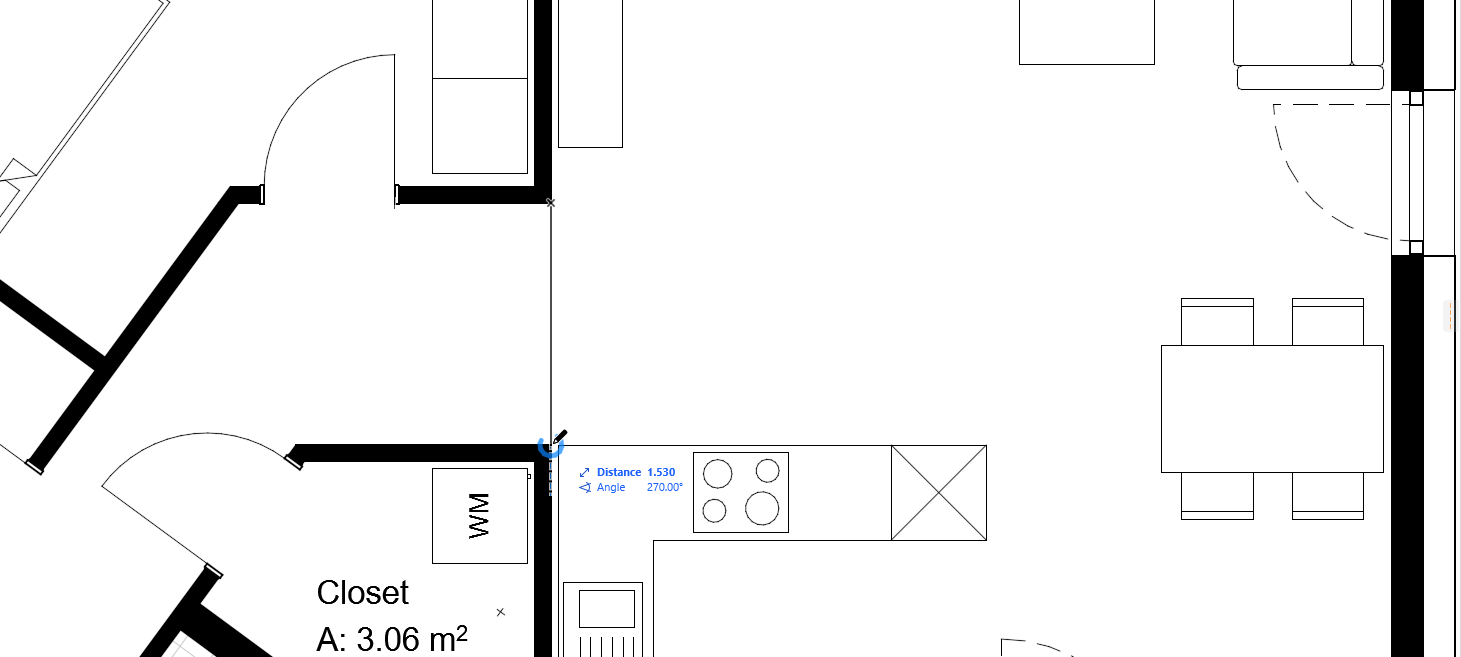
- Use the inner edge or reference line method to create the zones
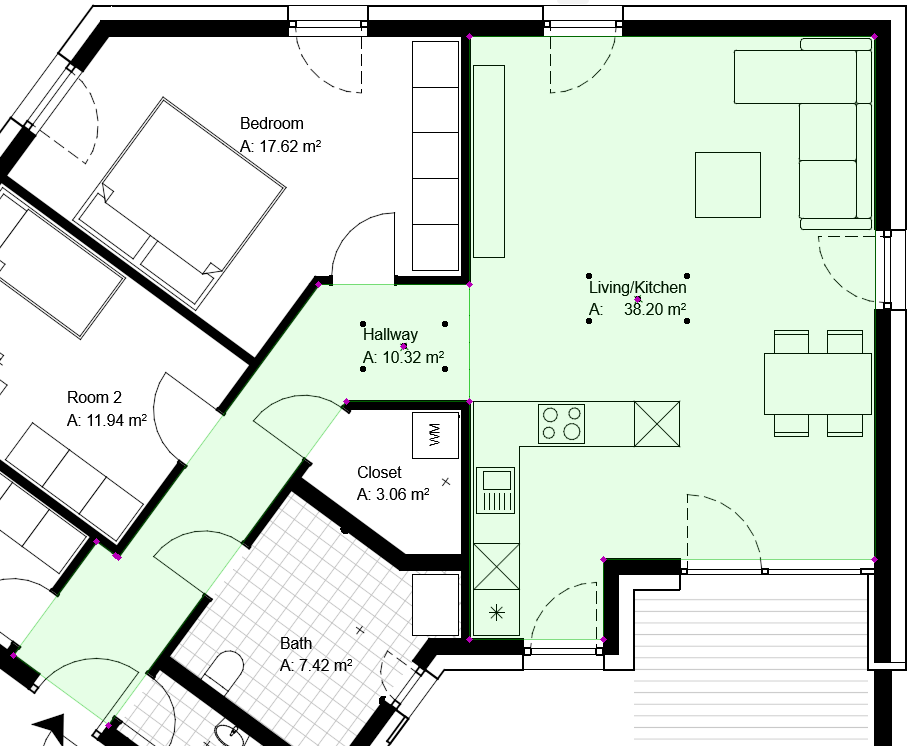
Never miss Add-On updates, special price offers or an article! Sign up for the newsletter and you’ll receive roughly one mail per week from me (occasionally more when there’s a special price upcoming).
Try it Yourself
- Fire up your latest Archicad project where you had to use manually drawn zones
- Apply the above steps to convert a manual zone to an automatic zone
Leave a Reply