There are no direct text formatting options in Archicad properties. Which makes sense, since properties are more about information and data than its presentation. But it’s an issue when properly setting e.g. fire codes as asked in this question in the Graphisoft Community.
Fortunately Archicad supports Unicode almost anywhere. So I suggested to use a generator to get characters displayed as super- or subscript.
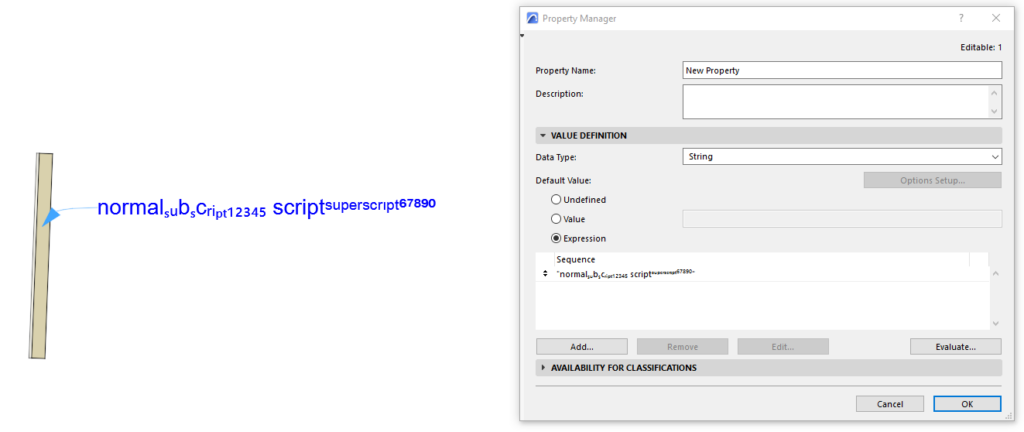
As you see in the screenshot, it doesn’t work well for every single letter. This depends on the font you are using (how well it supports these Unicode characters) and also on the quality of the generator.
I recommend the following two generators:
- For superscript: https://inputoutput.dev/unicode-superscript-generator/
- For subscript: https://www.madeintext.com/subscript-generator/
If you found this helpful, share it with a friend and sign up to my newsletter below!
Leave a Reply